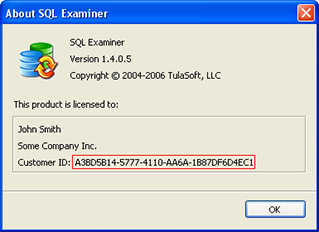SQL Examiner Suite 2012 release notes
Released: June 19, 2012
SQL Server 2012 changes and innovations support
The SQL Examiner Suite 2012 now supports all changes introduced with SQL Server 2012. The list of supported changes includes (but is not limited to) the following:
- Sequence Objects
- Full-Text Stoplists
- Full-Text search property lists
- Spatial Indexes
- Columnstore Indexes (a part of the xVelocity in-memory technology)
- Contained Databases and Contained Users
Oracle schema comparison and synchronization has been improved
- Packages can be compared and synchronized now
- Oracle comments can be synchronized with MySQL comments and SQL Server extended properties
- Oracle identifiers can be enclosed by parentheses now
MySQL schema comparison and synchronization has been improved
Now, SQL Examiner synchronizes MySQL comments with SQL Server extended properties and Oracle comments when you perform a cross-platform schema comparison and synchronization.
Line-by-line script comparison in SQL Examiner
Now, SQL Examiner shows a line-by-line comparison as widely used version control system clients.
SQL Server Compact data comparison feature has been added
We have added SQL Server Compact to the list of supported databases. Only data comparison and synchronization is available in this release.
Sortable data view in SQL Data Examiner 2012
Now, you can synchronize data in the SQL Data Examiner by any column that significantly simplifies data review and analysis. Previously, the data was always sorted by a comparison key and this order could not be changed.
TFS integration has been improved
Now, it is possible to specify a username and password when connecting to the Team Foundation Server.
Visual Studio 2010 compatibility has been improved
Now, when you script your database schema with SQL Examiner, you can specify Visual Studio 2010 or Visual Studio 2008 style. This choice affects the generated folder structure, SQL script names, etc. Previously, only Visual Studio 2008 was supported. The Script Comparison engine is now also compatible with the script folder structure that is used by Visual Studio 2010.
Partial Synchronization in the command line tool has been added
Previously, you could only use Partial Synchronization mode in the SQL Examiner GUI. Now, it’s possible to perform the partial synchronization with the SQL Examiner command-line tool. Partial Synchronization enables you to synchronize only the required differences (for example, one of three different columns of the table) in an object instead of synchronizing the entire object (for example, a table).