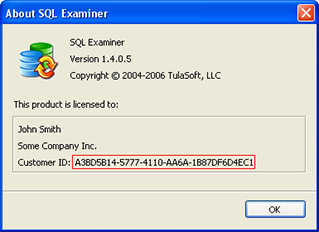SQL Examiner Suite 2009 release notes
April 15, 2009
We have significantly improved SQL Examiner Suite. The new version of SQL Examiner significantly simplifies keeping your database schema under source control. We also strongly improved the data comparison and synchronization engine in SQL Data Examiner.
Later we sequentially released SQL Examiner Suite 2009 R2 and SQL Examiner Suite 2009 R3 which were available at no cost to all users of SQL Examiner Suite 2009. For more information about those versions, see SQL Examiner Suite 2009 R2 Release Notes and SQL Examiner Suite 2009 R3 Release Notes.
Integration with Source Control Systems
The new version of SQL Examiner helps you keep your database schema under version control easier than ever before. Store your database schema as a set of database creation scripts in your Source Control System, then compare and synchronize your databases with any version of these scripts. This release of SQL Examiner supports SourceSafe and Team Foundation Server.
SQL scripts comparison is significantly improved
SQL Examiner 2009 features a new SQL script parsing engine, which supports new statements and object properties. We implemented the new algorithm of two-pass parsing that allows resolving any cross-references between scripted objects in different SQL schema creation scripts.
New Script Database wizard
Now SQL Examiner allows you to script your database to save it as a set of the schema creation scripts. This wizard also allows to update these scripts with recent schema changes.
This is very useful to keep your database schema under version control.
Added support of bulk load to speed up data synchronization for Oracle
SQL Data Examiner 2009 gives the opportunity to significantly increase the speed of synchronization of large amounts of data by using the BULK INSERT while inserting and updating data in an Oracle database using SQL*Loader utility.
Direct copying of data from the source database (MS SQL Server only)
If both the source and the destination database are on the same server you can synchronize data without including those data in the synchronization script. Instead of including the data you can synchronize directly “from the source”. That is you use “INSERT INTO db1.t1 SELECT …” instead of “INSERT INTO db1.t1 VALUES (1, 2, 3)”. This speeds up the synchronization process.
The option to store large fields in files instead of storing them in the script
Before this version, when you synchronized your database, all BLOBs were encoded in characters and included directly into the SQL script. If binary fields contained large amounts of data, such SQL scripts were huge and executed very slowly. Featured in SQL Data Examiner 2009, the option “Large fields into files” enables you to export BLOBs into separate files. Thus you get a quite compact script that is executed much faster.
This option is for MS SQL Server only. It is fully supported for MS SQL Server 2005 and further versions. Support for earlier versions is limited. See the help file for more details.
Improved Oracle support
SQL Data Examiner 2009 is coming with extensively redesigned Oracle comparison and synchronization engine. Now this tool supports comparison and synchronization of all Oracle data types and allows synchronizing BLOB fields of virtually any size. Also we added the number of other enhancements to the engine to make comparison and synchronization of Oracle databases easier and more reliable.